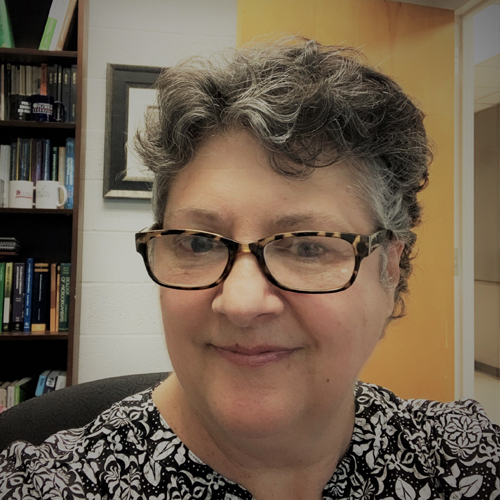Speaker Information
Attendance to the International Citrus & Beverage Conference ranges from 500 to 600 individuals. To provide optimum viewing for attendees, two screens (widescreen) are set for dual projection of the PowerPoint visuals. When developing your presentation, create slides using widescreen (16:9) size and incorporate PowerPoint drawing tools and format features to highlight information for attendees. Laser pointers do not work to point out information on two screens. Please review the Audiovisual Equipment section below.
Should you have any questions about the below instructions, contact Jessica Bailey at j.bailey@ufl.edu or 352-294-3584.
Presentation Date and Time
Speakers are recognized in the tentative agenda posted on the website. Find your session and time quickly by accessing the pdf version, and initiate a search by your last name.
Note the day and time of your session and plan to arrive a few minutes prior to the session start time. All speakers should plan to be present for their entire session. Please send any updates to your presentation title by August 12 to: j.bailey@ufl.edu. After this date, revisions cannot be made to the printed program.
Presentation Duration
Presentation times vary. When viewing your presentation duration, allow time for the following:
- The first two of minutes for speaker change and introduction by the moderator.
- The last three minutes for two questions from the audience.
- Example: If your presentation is 40 minutes duration on the agenda, the actual presentation should be about 35 minutes.
Presentation Delivery – One Day Prior to Your Presentation
- Important: Bring your PowerPoint presentation on Flash Drive to the conference registration, located in the Coastal room, a minimum of 24-hours prior to your session time*. It is important that you take the time to ensure your presentation loads correctly and that you receive instructing on using the wireless remote to advance slides.
* Wednesday speakers may bring their files Tuesday from 4-7pm. - Your presentation will be loaded in advance to facilitate a smooth transition from one speaker to the next.
- Presenters may also email their presentation file in advance to j.bailey@ufl.edu
We will confirm receipt of the file. Please allow two working days for confirmation. When submitting the presentation in advance, it is important to check in at registration to confirm the presentation is playing correctly and to practice using the remote. - Internet connection is not available. For questions and assistance, contact Jessica Bailey j.bailey@ufl.edu.
Non-commercial Nature of Program Sessions
ICBC educational sessions provide the opportunity for open dialogue and exchange of ideas among members of the citrus processing and related industries. As you develop your presentation, please minimize direct reference to your company or product, and instead focus on technology and information that is relevant to the entire audience. Speakers are also requested to focus on sharing knowledge, ideas, lessons-learned and best practices that have industry-wide application.
Audiovisual Equipment, Room Setup and PowerPoint Slide Development
Note: A volunteer will be assigned to assist with equipment operation during the session.
- One Wireless Lapel Microphone and one Podium Microphone.
- One wireless remote to click through slides from the stage. The presenter will not operate the presentation laptop.
- One confidence monitor for presenter viewing.
- One presentation PC laptop with Microsoft PowerPoint 2016 Application will be operated from the tech station. There is no laptop at the podium.
- Create PowerPoint slides in widescreen (16:9) to fit properly on the screens provided. PowerPoint 2016 defaults to widescreen (16:9). If using old 4:3 format, black bars will appear to the left and right of the screen for your presentation.
- For participants’ optimum viewing, there will be two wide screens (16:9) to project dual imagery, one flanking each side of the speaker stage. Speakers will be on the stage between the two screens. To view a diagram of the stage layout, click here.
- The presentation laptop will be operated from the tech station. Presenters will use a wireless remote to click through slides from the stage. A confidence monitor is provided for presenter viewing.
- Attempting to point at two screens with a laser pointer is impractical. To communicate visibility with the audience and highlight information you wish to emphasis, incorporate PowerPoint drawing tools and format features when developing your presentation. When using PowerPoint features, use “on mouse click” instead of “automatically after x seconds”.
- If using video in your presentation, acceptable video file is: Windows Player. Try to limit any one video file size to 50 MB or less.
- Upon conclusion of your talk, the hosts and the program committee are requesting your PowerPoint presentation for educational purposes. By agreeing to share your presentation, you will be furthering the education for the Citrus Industry. PowerPoint slides will be converted to pdfs, and placed on the conference website. Due to software compatibility difficulties, video files cannot be included in the PDF version.
- Internet connection is not available. For questions and assistance, contact Jessica Bailey j.bailey@ufl.edu.
- If you absolutely must use your own laptop, contact Jessica Bailey in advance of the conference. At the event, a minimum 24-hour advance setup and testing is required. Bring all cables and adaptors.
Session Moderators
Each session will be facilitated by a moderator who is responsible for keeping speakers on time. Plan to arrive prior to the session published start time and introduce yourself to the moderator. They will review the speaker timing method with you. Be sure they know how to pronounce your name for introduction. It is best to sit in the front row for convenient access to the stage/podium.
Cancellation
In the event a situation arises that would prevent you from honoring your commitment, we trust that you will alert us immediately. If applicable, we ask that you use diligent efforts to help us to locate a qualified substitute, thereby preventing the program from being compromised.
Tips for Developing Your PowerPoint Presentation
- Embed graphs/figures into document as independent objects; do not link from other programs.
- For a quick readability check: Stand back ten feet from your monitor. If you cannot read the text clearly, your point size is too small for projection.
- Disable any automatic advance timer on your file.
- Attempt to limit file size to 25 MB and less. Photos for slides can be compressed and saved in a lower resolution to reduce size.